.jpg?width=463&name=Untitled%20design%20(17).jpg) One of the most common and overlooked mistakes that we see from clients is “not displaying their contact details online or having an outdated, incorrect one”.
One of the most common and overlooked mistakes that we see from clients is “not displaying their contact details online or having an outdated, incorrect one”.
It’s a simple but critical error to make it hard for prospects to find your phone number and email address online. Imagine you have worked hard to get your name, your business and products on the front page of Google, a prospect clicks through to read about you, loves your brand and wants to call you, but can't - what a waste!
Fix your contact information
It's a simple problem to fix, but many people don't think about it or check their digital assets regularly enough. Start with a review of all your online sites. Ensure that your website has the phone number, address, email address and contact tab on the front page of your website. The best place for a phone or contact button is on the top right of the screen and again in the footer. Then it will appear on all pages of your website.
In social media, most sites have a place for you to put your business website link, email and phone number. Make sure this on your business and personal media. Why put it on your personal social? Two reasons, friends often become clients or refer others to you and secondly, personal social still appears in Google search results so prospects might see these sites and want to check out your website. If you don’t tell them where to go, they might just find someone else.
Here are some specific tips regarding social media sites and contact information:
- Google plus: make sure the address is up to date, it has the correct business hours, a photo of your office, phone number and website.
- Personal LinkedIn profile: update your contact details under the Contact tab, beneath your profile picture. Check your email address, is it your business one? If you are looking for a new job perhaps you want to use your personal email instead. The same applies for your contact number. And have you taken advantage of the three website links?
- Facebook: make sure you include your website and contact details on both your personal and business accounts.
- Twitter: make sure your profile is pointing to the correct website.
How much information to put online?
One challenge of putting all of your contact information online is that everyone can easily access you, whether you like it or not. We believe the benefits of being contactable, however, outweigh the detraction. In some industries it might not be appropriate to put your mobile phone number on your website, or your personal email address on your Facebook page.
The information you put online doesn’t have to be personal. It has to assist your audience or prospect to be able to move to the next step in the sales process. In some cases we have directed all prospects to the website to fill in a webform and capture their details. Some people prefer to use email over phone and visa versa.
One thing to remember is that you will have a communication preference, and so will your clients. If you prefer email and a prospect prefers to call you, would you give up that prospect over having them call? That could be the outcome if you don’t allow the prospect to communicate in their preferred method.
For instance, if you are open to a new job and a recruiter wanted to contact you to gauge your interest, do you want them emailing you at your work? Your company has access to your emails so perhaps have a personal email and your mobile phone number easily accessible.
If you run a business and prefer clients to visit your website, rather than providing your personal contact details, know that you will lose many prospects who don’t want to follow your process. Is the efficiency of the process more important than the new business?
In the next blog we will discuss effective calls to action.
P.S. You can download our "10 Personal Branding Tips” ebook here.
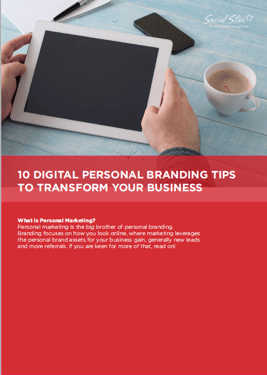
Posted by Andrew Ford
Marketing expert, speaker and published author, Andrew Ford is the Founder and lead Personal Branding Consultant at Social Star
Facebook LinkedIn Twitter Google+
